
In the ever-evolving world of messaging apps, Meta has introduced a game-changer with WhatsApp Channels. This innovative feature aims to transform the way users receive updates and information within the WhatsApp platform. In this article, we will delve into what WhatsApp Channels is all about, its safety measures, eligibility to create a channel, and how to get started with this exciting new feature.
Meta describes WhatsApp Channels as "a private way for people to receive updates that matter to them, right within WhatsApp." While WhatsApp has traditionally been a popular messaging tool, this new feature intends to expand its functionality. WhatsApp Channels allows users to follow updates from individuals and organizations of their interest without leaving the app.
The feature operates as a one-way broadcast tool, sharing updates on a dedicated tab known as "Updates," effectively replacing the former Status tab. Notably, circular Status updates still appear at the top of the Updates page.
Meta plans to roll out WhatsApp Channels gradually across more than 150 countries, including India. Channels will be automatically filtered based on the user's country, and users can search for channels by name or category. The platform also enables users to discover new and popular channels based on followers and activity.
Meta emphasizes its commitment to "build the most private broadcast service available." Both administrators and followers' personal information remains protected, and the choice of channels to follow is entirely private. Admins will not have access to the phone numbers or profile images of their followers.
Updates shared on a channel will be stored for a maximum of 30 days. Admins have the authority to block screenshots and forwards from their channel, and they can control who can follow their channel and whether it's visible in the directory.
Although WhatsApp Channels is on the horizon, it's not immediately available to everyone. WhatsApp has initiated a waitlist, and users will be notified when the feature becomes accessible to them.
Channels support various content types, including text, images, videos, stickers, and links. Followers can engage with these updates using emojis to react. While some aspects resemble traditional WhatsApp features, it's crucial to note that channel updates are one-way broadcasts, not interactive conversations.
Once WhatsApp Channels becomes available to you, follow these steps to create your channel:
1. Navigate to the Updates tab within WhatsApp.
2. Tap the plus sign opposite to Channels.
3. Select "Create Channel," then click "Continue."
4. Follow the on-screen prompts, including adding a channel name (which you can change anytime), a channel description, and an icon.
5. Finally, click on "Create Channel" to launch your channel.
It's worth mentioning that some iPhone users may not initially see the Updates tab even after updating to iOS 17. In such cases, restarting the device is recommended to access this exciting new feature.
WhatsApp Channels by Meta promises to revolutionize how users interact with the app by offering a private and focused way to receive updates from their favorite individuals and organizations. With a strong commitment to privacy and safety, this feature is set to enhance the WhatsApp experience for millions of users worldwide. Keep an eye out for WhatsApp Channels, and get ready to explore a new dimension of communication within the platform.
Also Read: Insane Esports Owner David Dey Arrested in Guwahati's Cybercrime Crackdown

5 months ago

5 months ago
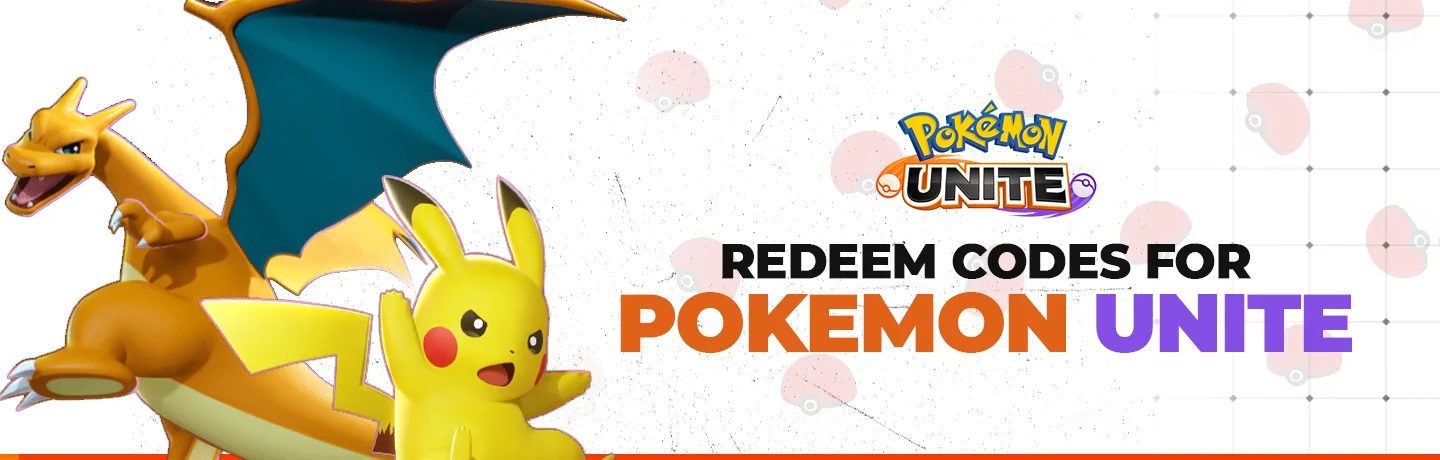
5 months ago

5 months ago

5 months ago